Send baby gifts more casually

How to purchase e-gift
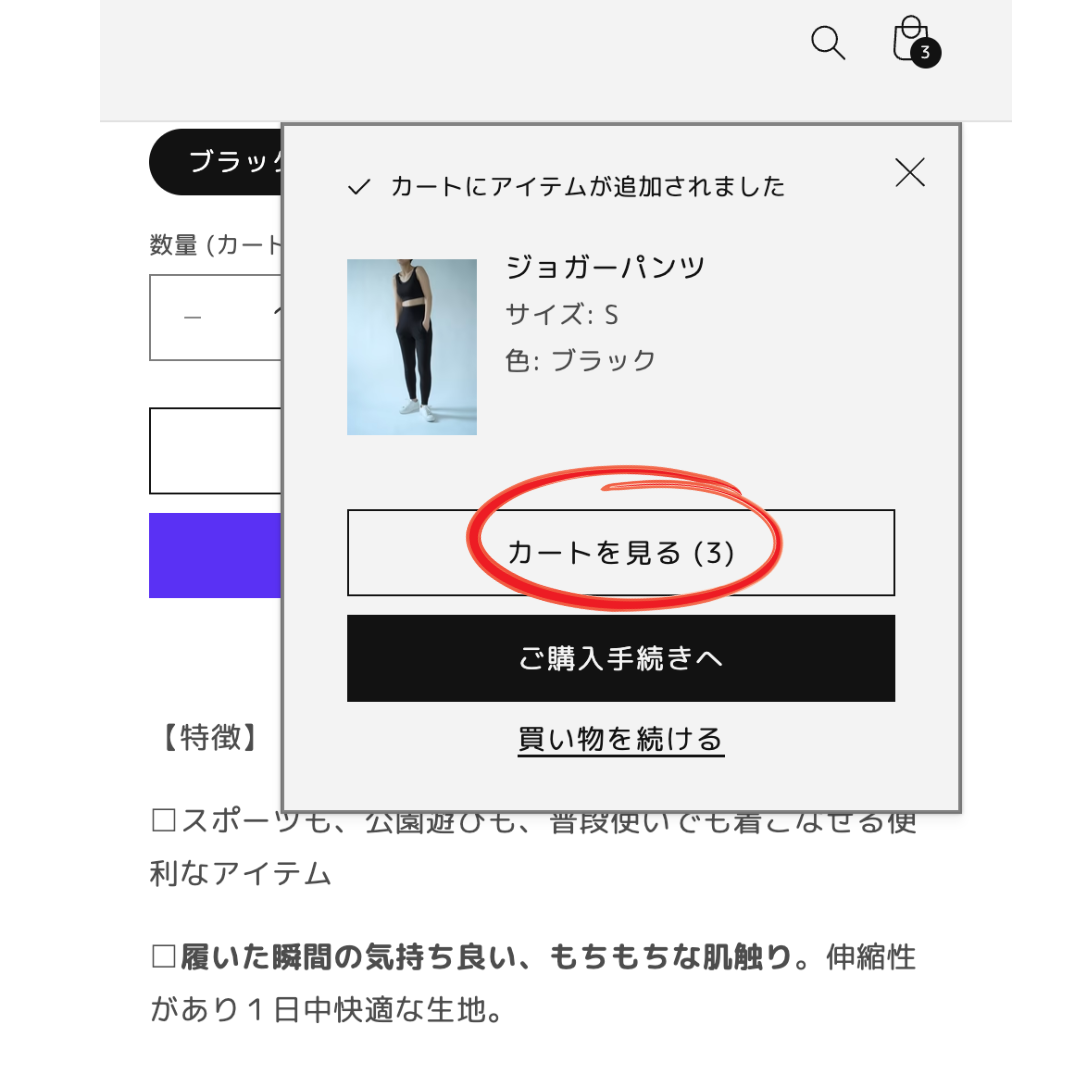
step 1
Add the item you want to gift and select "View Cart"
Select the size and color of the product you want to add. The recipient can change the size or color later.
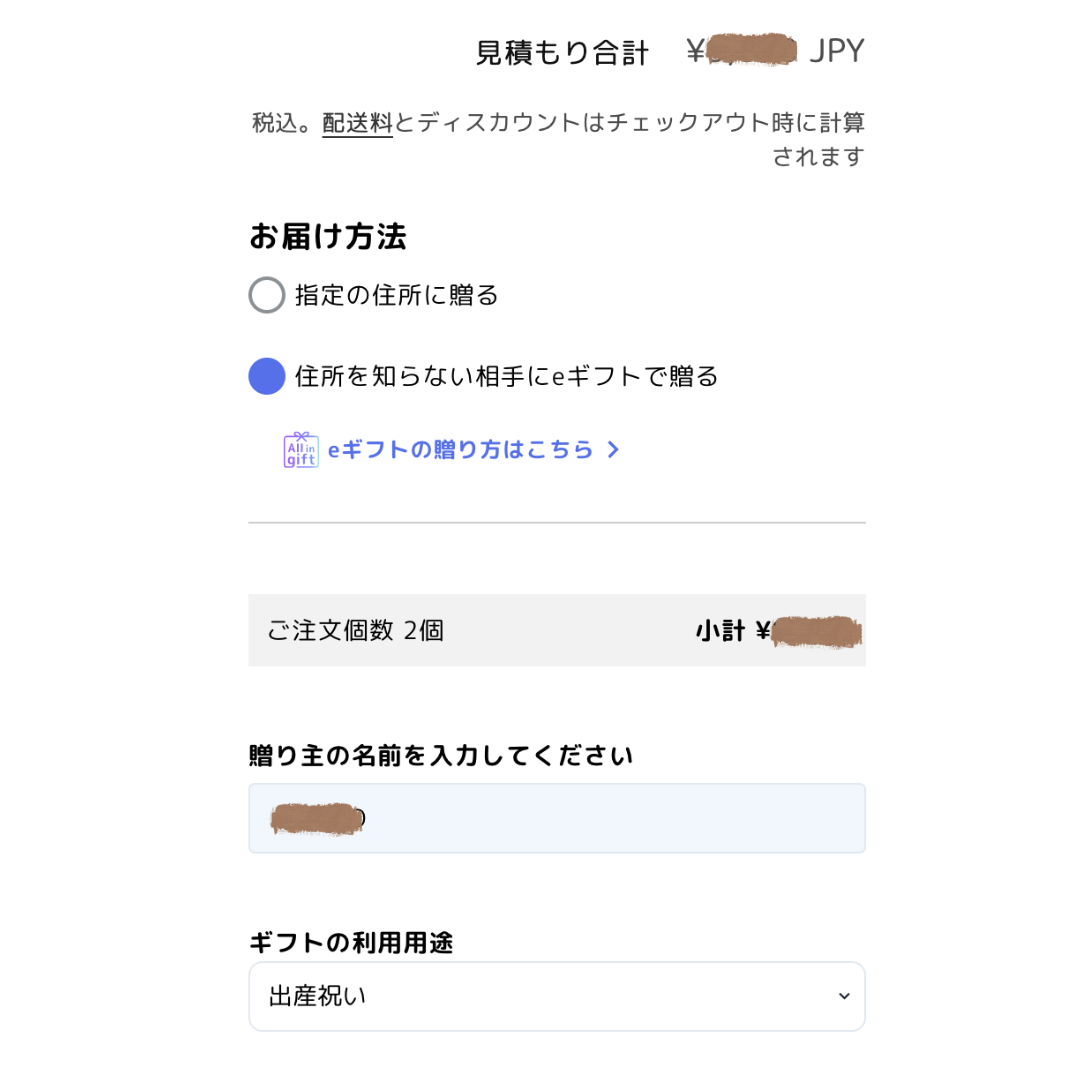
Step 2
Select Send e-Gift to someone you don't know the address of
Next, select/fill in the name of the sender, message card settings, etc.

Step 3
Share the gift URL with the other person
After purchasing, simply share the URL sent to you by email with the person you want to give the gift to. The recipient can then choose the size, color, shipping address, and delivery date and time of their choice.
ギフトURLを受け取った方は、リンク先の受け取り専用ページから「住所・配送日時・サイズ・カラー」を登録するだけ!
*The URL expires in 14 days. If the expiration date passes, your order will be automatically canceled.

初めてのたまごクラブ秋号2024
「妊婦生活を豊かにする最新情報」としてENEUのeギフトが掲載されました!
早速ギフトを選んでみる
-
[Now accepting pre-orders] Nursing bra top
Regular price ¥7,500 JPYRegular priceUnit price per¥7,500 JPYSale price ¥7,500 JPY -
Jogger pants
Regular price ¥7,900 JPYRegular priceUnit price per¥7,900 JPYSale price ¥7,900 JPY -
Nursing sports bra
Regular price ¥7,800 JPYRegular priceUnit price per¥7,800 JPYSale price ¥7,800 JPY -
Seamless shorts (regular)
Regular price ¥1,200 JPYRegular priceUnit price per¥1,200 JPYSale price ¥1,200 JPY








